Using nginx as http load balancer
Load balancing across multiple
application instances is a commonly used technique for optimizing
resource utilization, maximizing throughput, reducing latency, and
ensuring fault-tolerant configurations.
Nginx is a very efficient HTTP load balancer to distribute traffic to several application servers and to improve performance, scalability and reliability of web applications.
Nginx Load balancing methods
The following load balancing mechanisms (or methods) are supported in nginx:
Initialization
In this tutorial I use any
hostname and ip addresses as follows:
srv-lb01 (10.11.218.250) (Nginx load balancer)
srv-web01 (10.11.218.251) ( Web server)
srv-web02 (10.11.218.252) ( Web server)
srv-web03 (10.11.218.253) ( Web server)
Note: pointing nginx.vn to 10.11.218.250 (Replace nginx.vn with your real site name)
Default load balancing configuration (round-robin)
When load balancing method is not specifically configured, it defaults to round-robin. All requests are proxied to the server group, and nginx applies HTTP load balancing to distribute the requests.
Install Nginx on srv-lb01, see at http://vietsystem.blogspot.com
Create a new configuration file called /etc/nginx/sites-available/nginx.vn with the following contents:
vim /etc/nginx/sites-available/nginx.vn
#Defines a group of servers andc Load balancing methods
Enable the site and restart Nginx:
# cd /etc/nginx/sites-enabled
# ln -s ../sites-available/nginx.vn .
#systemctl restart nginx.service
Open web browser and go to http://nginx.vn
Least connected load balancing
Least-connected load balancing is activated when the least_conn directive is used as part of the server group configuration:
#Defines a group of servers andc Load balancing methods
Ip hash load balancing
To configure ip-hash load balancing, just add the ip_hash directive to the server (upstream) group configuration:
#Defines a group of servers andc Load balancing methods
Weighted load balancing
When the weight parameter is specified for a server, the weight is accounted as part of the load balancing decision.
#Defines a group of servers andc Load balancing methods
Nginx is a very efficient HTTP load balancer to distribute traffic to several application servers and to improve performance, scalability and reliability of web applications.
Nginx Load balancing methods
The following load balancing mechanisms (or methods) are supported in nginx:
-
round-robin
-
least-connected
-
ip-hash
Initialization
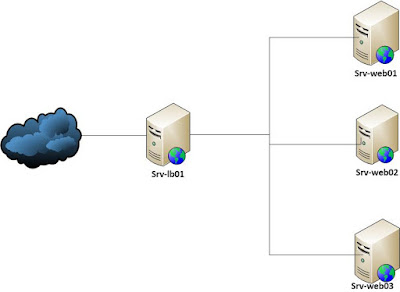 |
| Nginx Load Banlancing |
srv-lb01 (10.11.218.250) (Nginx load balancer)
srv-web01 (10.11.218.251) ( Web server)
srv-web02 (10.11.218.252) ( Web server)
srv-web03 (10.11.218.253) ( Web server)
Note: pointing nginx.vn to 10.11.218.250 (Replace nginx.vn with your real site name)
Default load balancing configuration (round-robin)
When load balancing method is not specifically configured, it defaults to round-robin. All requests are proxied to the server group, and nginx applies HTTP load balancing to distribute the requests.
Install Nginx on srv-lb01, see at http://vietsystem.blogspot.com
Create a new configuration file called /etc/nginx/sites-available/nginx.vn with the following contents:
vim /etc/nginx/sites-available/nginx.vn
#Defines a group of servers andc Load balancing methods
upstream
nginx.vn {
server
10.11.218.251;
server
10.11.218.252;
server
10.11.218.253;
}
server
{
listen
80;
error_log
/var/log/nginx/nginx.vn-error.log;
location
/ {
proxy_set_header
X-Forwarded-For $proxy_add_x_forwarded_for;
proxy_pass
http://nginx.vn;
}
}
Enable the site and restart Nginx:
# cd /etc/nginx/sites-enabled
# ln -s ../sites-available/nginx.vn .
#systemctl restart nginx.service
Open web browser and go to http://nginx.vn
Least connected load balancing
Least-connected load balancing is activated when the least_conn directive is used as part of the server group configuration:
#Defines a group of servers andc Load balancing methods
upstream nginx.vn {
least_conn;
server 10.11.218.251;
server 10.11.218.252;
server 10.11.218.253;
}
Ip hash load balancing
To configure ip-hash load balancing, just add the ip_hash directive to the server (upstream) group configuration:
#Defines a group of servers andc Load balancing methods
upstream nginx.vn {
ip_hash;
server 10.11.218.251;
server 10.11.218.252;
server 10.11.218.253;
}
Weighted load balancing
When the weight parameter is specified for a server, the weight is accounted as part of the load balancing decision.
#Defines a group of servers andc Load balancing methods
upstream nginx.vn {
server 10.11.218.251 weight=2;
server 10.11.218.252;
server 10.11.218.253;
}
With this configuration, every
4 new requests will be distributed across the application instances
as the following: 2 requests will be directed to srv-web01, one
request will go to srv-web02, and another one to srv-web03.
Comments
Post a Comment