Nginx is a free, open-source, high-performance HTTP server and reverse proxy, as well as an IMAP/POP3 proxy server. Nginx is known for its high performance, stability, rich feature set, simple configuration, and low resource consumption. This tutorial shows how you can install Nginx on a CentOS 7 server with PHP support (through PHP-FPM) and MySQL (Mariadb) support. In this tutorial i use hostname srv-web01.nginx.vn with the ip address 10.11.218.251. Step 1: Additional Repositories and install Nginx To get the lastest version of Nginx, we add nginx yum repository, create a file named /etc/yum.repos.d/nginx.repo and paste one of the configurations below: [nginx] name=nginx repo baseurl=http://nginx.org/packages/centos/$releasever/$basearch/ gpgcheck=0 enabled=1 We can install as follows: yum install nginx Then we create the system startup links for nginx and start it: systemctl enable nginx.service systemctl start nginx.service And open the h...
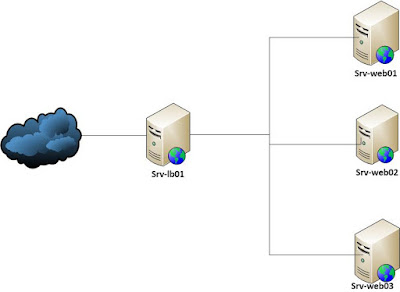
Comments
Post a Comment